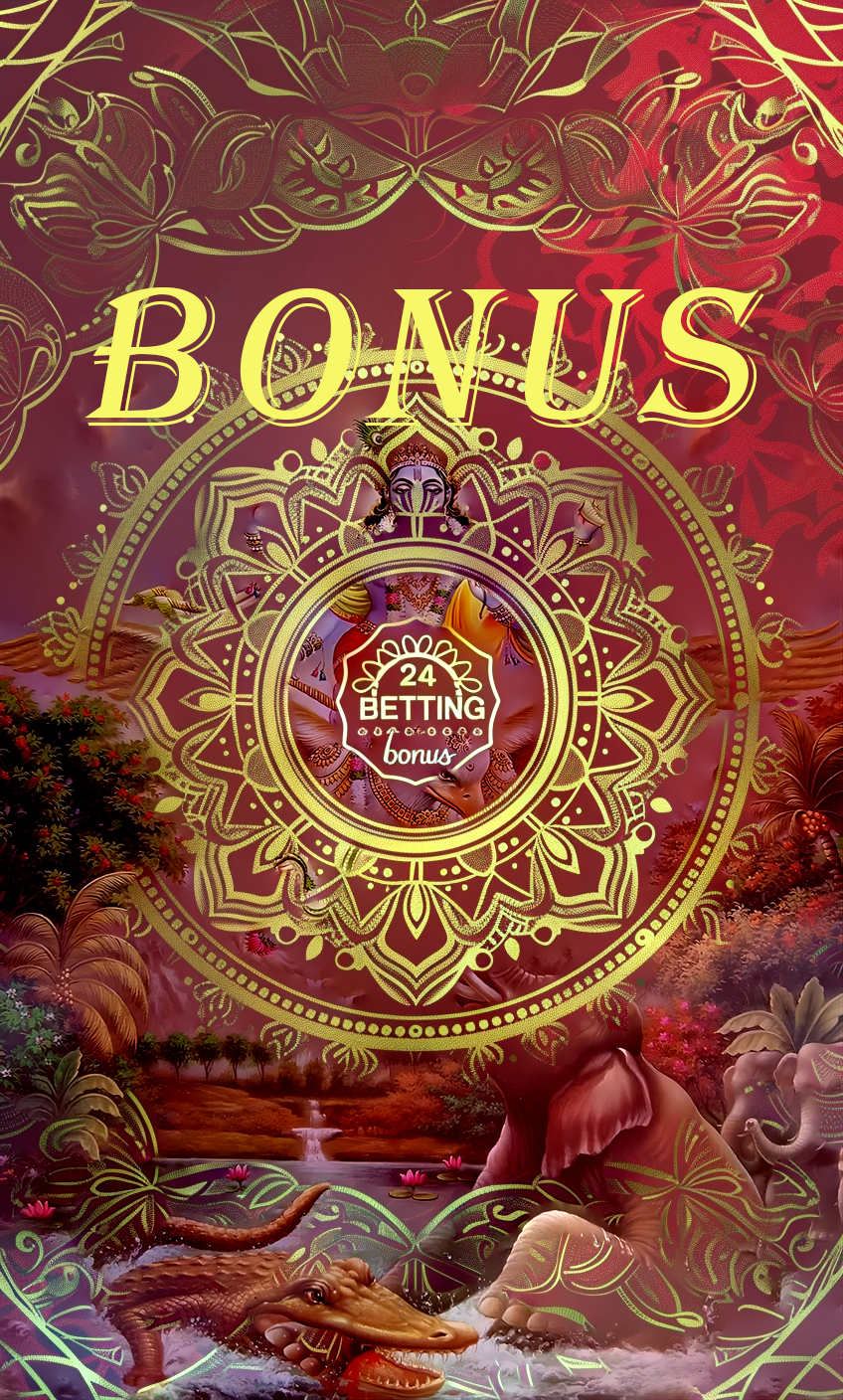Download 24Betting App: Quick Guide
Introduction to the 24Betting App
What is 24Betting? – Overview of the platform
24Betting is a dynamic and rapidly growing online betting platform offering a wide array of gaming options, from traditional sports betting to exciting casino games. It’s designed for both seasoned bettors and newcomers, prioritizing user experience and providing a secure environment. A key element of their accessibility is the 24Betting app, offering convenience and a streamlined betting experience on the go. The platform is quickly gaining recognition for its competitive odds, diverse game selection, and commitment to customer satisfaction.
Key Features & Benefits of Using the App
The 24Betting app unlocks a host of benefits for users. Real-time notifications keep you updated on match results and special offers. The intuitive interface makes navigation a breeze, allowing you to quickly find your favorite sports and games. The app also provides access to exclusive promotions and bonuses not always available on the desktop site. For those interested in classic card games, the app also offers a fantastic experience playing the andar bahar game. The convenience of placing bets anywhere, anytime is a significant advantage. A thorough 24betting review will highlight these benefits consistently.
Supported Devices
24Betting strives for inclusivity, and the app is designed to be compatible with a broad range of devices. Currently, the app is fully functional on both Android and iOS operating systems. Android users generally require a device running Android 5.0 or higher, while iOS users will need iOS 12.0 or later to ensure optimal performance. Regular updates are rolled out to maintain compatibility with the latest device models and operating system versions.
Downloading & Installation – Step-by-Step Guides
Downloading the App on Android Devices
Enabling Installation from Unknown Sources
Android's security settings often require users to grant permission to install apps from sources other than the Google Play Store. To do this, navigate to your device’s settings, then security (or privacy), and enable “Install unknown apps.” You’ll need to allow installation from the browser you’re using to download the 24Betting app. Remember to disable this setting after installation for security reasons.
Direct Download Link & Process
The 24Betting app for Android is typically available for direct download from the 24Betting official website. Locate the download link (often found in the “Mobile App” section of the site), tap it, and confirm the download. Once the APK file is downloaded, open it and follow the on-screen instructions to install the app.
Downloading the App on iOS Devices
Finding the App on the App Store
The easiest way to download the 24Betting app on iOS devices is through the Apple App Store. Simply search for 24Betting within the App Store and locate the official app. Ensure it's the genuine app by verifying the developer name.
iOS System Requirements
As mentioned earlier, the 24Betting app requires iOS 12.0 or later. Before downloading, check your device’s software version in Settings > General > Software Update. If an update is available, install it to ensure compatibility.
Troubleshooting Download Issues
Common Errors & Solutions
If you encounter issues during the download, several solutions can be tried. For Android, ensure you’ve enabled installation from unknown sources. For both platforms, check your internet connection and ensure you have sufficient storage space. If the download fails repeatedly, try restarting your device or clearing your browser/App Store cache. Compatibility issues can be resolved by updating your operating system. A comprehensive 24betting download guide can often provide more specific troubleshooting steps.

Account Registration & Login
Creating a New 24Betting Account via the App
Creating an account on the 24Betting app is a straightforward process. Open the app and tap the “Register” or “Sign Up” button. You'll be prompted to provide essential information such as your email address, password, full name, and date of birth. You may also need to verify your phone number via SMS.
Logging into Your Existing 24Betting Account
If you already have a 24Betting account, simply open the app and tap the “Login” button. Enter your registered email address and password. If you've enabled biometric authentication (fingerprint or facial recognition), you may be prompted to use that instead.
Password Recovery & Account Security
Forgotten your password? The 24Betting app provides a simple password recovery process. Tap the “Forgot Password” link on the login screen and follow the instructions. You’ll typically be asked to enter your registered email address, and a password reset link will be sent to your inbox. Prioritize strong, unique passwords and enable two-factor authentication for enhanced security.

Navigating the 24Betting App
App Interface Overview – Key Sections & Icons
The 24Betting app features a user-friendly interface. The main sections typically include a Home screen, Sportsbook, Casino, Live Betting, Promotions, and Account. Key icons represent each section, making navigation intuitive. A search bar allows you to quickly find specific sports, games, or events.
Finding Your Favorite Games & Sports
Finding your favorite games is easy. Use the navigation menu or the search bar to locate the desired sport or game category. Within each category, you can browse events and matches. For casino enthusiasts, the app offers a dedicated section with a wide variety of games, including the popular andar bahar card game.
Understanding the Bet Slip & Betting Options
The bet slip is your central hub for placing bets. Select your desired outcomes, and they will be added to the bet slip. Here, you can specify your stake and view potential winnings. The app offers various betting options, including single bets, combined bets, and system bets.
Deposits & Withdrawals on the App
Accepted Payment Methods
24Betting supports a wide range of payment methods for both deposits and withdrawals, including credit/debit cards (Visa, Mastercard), e-wallets (Skrill, Neteller, ecoPayz), and bank transfers. The availability of specific methods may vary depending on your location.
How to Deposit Funds into Your 24Betting Account
To deposit funds, navigate to the “Deposit” section of the app. Select your preferred payment method and enter the required details, such as your card number or e-wallet account information. Specify the deposit amount and confirm the transaction.
How to Withdraw Funds from Your 24Betting Account
Withdrawing funds is equally straightforward. Go to the “Withdrawal” section, choose your preferred withdrawal method, and enter the amount you wish to withdraw. You may be required to verify your identity before processing the withdrawal.
Withdrawal Processing Times & Limits
Withdrawal processing times vary depending on the chosen method. E-wallets typically offer the fastest processing times, while bank transfers may take longer. 24Betting imposes withdrawal limits to prevent fraud and ensure responsible gambling. These limits are clearly displayed in the app’s terms and conditions.
App Settings & Customization
Managing Your Account Details
Within the app, you can access your profile settings to manage your account details, such as your name, email address, and contact information. You can also update your password and security settings.
Setting Deposit Limits & Responsible Gambling Tools
24Betting is committed to responsible gambling. The app provides tools to help you manage your gambling habits, including setting deposit limits, loss limits, and self-exclusion options.
Notification Settings & Preferences
Customize your notification preferences to receive updates on your favorite sports, games, and promotions. You can choose to receive push notifications, email notifications, or both.
Security & Support
24Betting App Security Measures
24Betting employs robust security measures to protect your personal and financial information. These measures include SSL encryption, firewalls, and regular security audits.
Contacting 24Betting Customer Support
If you encounter any issues, you can contact 24Betting customer support directly through the app. Options typically include live chat, email support, and a comprehensive help center.
Frequently Asked Questions – App Related Issues
The app includes a detailed FAQ section addressing common questions and issues. This is a great resource for troubleshooting problems and finding answers to your queries. A 24betting review often points to the effectiveness of their support.